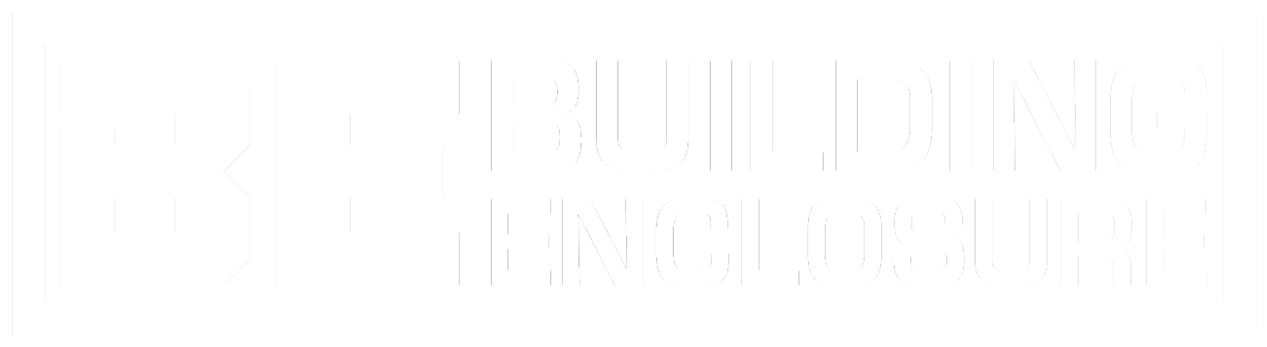FAQs
Click on any question to reveal the response.
Continuing Education Center
Your subscription to ArchitecturalRecord.com is separate from the Continuing Education Center. The CE Center is a free resource. You will need to register for an account to complete courses on the CE Center in order to earn your certificate of completion.
Finding and Taking Courses
Please allow approximately 2-3 hours for your certificate to upload to your Credit Tracker after viewing a live webinar. If you still have not received your certificate, it is possible that you did not attend the live webinar for a minimum of 45 minutes or that you registered for the webinar with a different email address other than the email that your CE Center account is registered under. Please contact ceu@bnpmedia.com for further assistance, if needed.
The search functionality works best when the course name, word, phrase, etc. is place in “quotation marks.” If you still cannot locate the course that you are looking for, please email ceu@bnpmedia.com for assistance.
In order to earn a certificate of completion for an on-demand webinar, you are required to complete and pass the quiz. The course survey is not the same as the course quiz.
Yes, we offer a variety of live events both through BNP Events and through our Education Exchange on the CE Center. We have many sponsored courses to select from. Please complete the form and the sponsor will contact you directly.
Please click on Course Library > Sponsors and then you can search by sponsor name. You can also type in the sponsor name in the search box at the top right of the CE Center homepage.
“HSW” stands for health, safety, welfare. Many of the courses offered on the CE Center offer AIA LU/HSW credit. For a course to be approved for AIA LU/HSW credit, at least 75 percent of the content and learning objectives must include information in regards to protecting the health, safety, and welfare of the occupants of the built environment.
Yes, please visit our Course Library and click on “Filters.” You may search for specific accreditations by selecting the credit type and then click “Get Courses”.
All courses on the Continuing Education Center are completely free of charge. Please register for an account here, once you complete a course and pass the quiz, your certificate of completion will automatically upload to your CE Center Credit Tracker.
Academies
An academy is a collection of editorial-rich courses around a specific area of interest such as: education, multifamily housing, sustainability, acoustics, etc. Academy courses include a variety of course formats including, articles, webinars, multimedia and research reports.
A digital badge is a graphical representation of an accomplishment, skill or interest that can be earned and shared online. Each digital badge contains verified metadata that outlines your achievement and the criteria required to earn the digital badge. This allows colleagues, peers and employers to view and verify accomplishment and skills.
Digital badges are earned by successfully completing all the courses within a specific academy. Once you have successfully completed and passed all the quizzes within an academy, you will then be able to view and download your digital badge from within the “My Academy Progress” page.
Digital badges are a great way to showcase your achievement or mastery within a particular field or interest. They can be shared on various social media platforms, email signatures, websites and resumes.
You can share your digital badge on social media platforms or embed your badge in a website or resume through the “My Academy Progress” page on the CE Center. Additionally, you can export your badge to other badge-storing platforms, such as Mozilla backpack.
Yes. Like all the courses on the CE Center, our Academies of Digital Learning are 100% free of charge and accessible 24/7.
Technical Support
Please log-in to your CE Center account > hover the pointer over “Welcome (Your Name)” > select “Change Password.”
Please visit the course page for the webinar, here you will find a listing of all current and upcoming webinars. Please click on the course that you have registered for, then click the “Launch Webinar” button. If the webinar has already started, click “Join Webinar in Progress”.
Please email ceu@bnpmedia.com and we can update the email address associated with your CE Center account.
Please email ceu@bnpmedia.com and we can merge your CE Center accounts together so that all of your certificates of completion appear in one CE Center account.
If you already clicked on “Forgot Password?” on the login screen and did not receive an email to update your password, please email ceu@bnpmedia.com for assistance. Please note, passwords are case sensitive.
Certificates and Reporting to Associations
All certificates of completion can be found in your Credit Tracker in your CE Center account. Please login to your CE Center account and click on Credit Tracker which is located in the blue menu bar. You will see each course completed with the ability to download/print the certificate. Certificates of completion are not emailed.
Please allow approximately 7-10 days upon completing a course on the CE Center for the credit to appear on your AIA transcript.
No. We report AIA credits earned on the CE Center on your behalf; please allow approximately 7-10 days upon completing a course on the CE Center for the credit to appear on your AIA transcript. For further credit reporting information please visit the accreditations page.
It is up to your state board to determine whether they will accept the courses that you’ve completed for specific continuing education requirements, so please check directly with your state licensing board for all laws, rules, and regulations to confirm.
Yes, you do not need to be a member of AIA or another other professional organization in order to complete courses and earn credit on the CE Center.
Most state boards accept courses that are approved for AIA, RCEP, and IACET credits, however check with your state licensing board for all laws, rules, and regulations to confirm.
Partnering with Architectural Record and the CE Center
Please contact us at ceu@bnpmedia.com and we will put you in touch with a sales representative in your area.